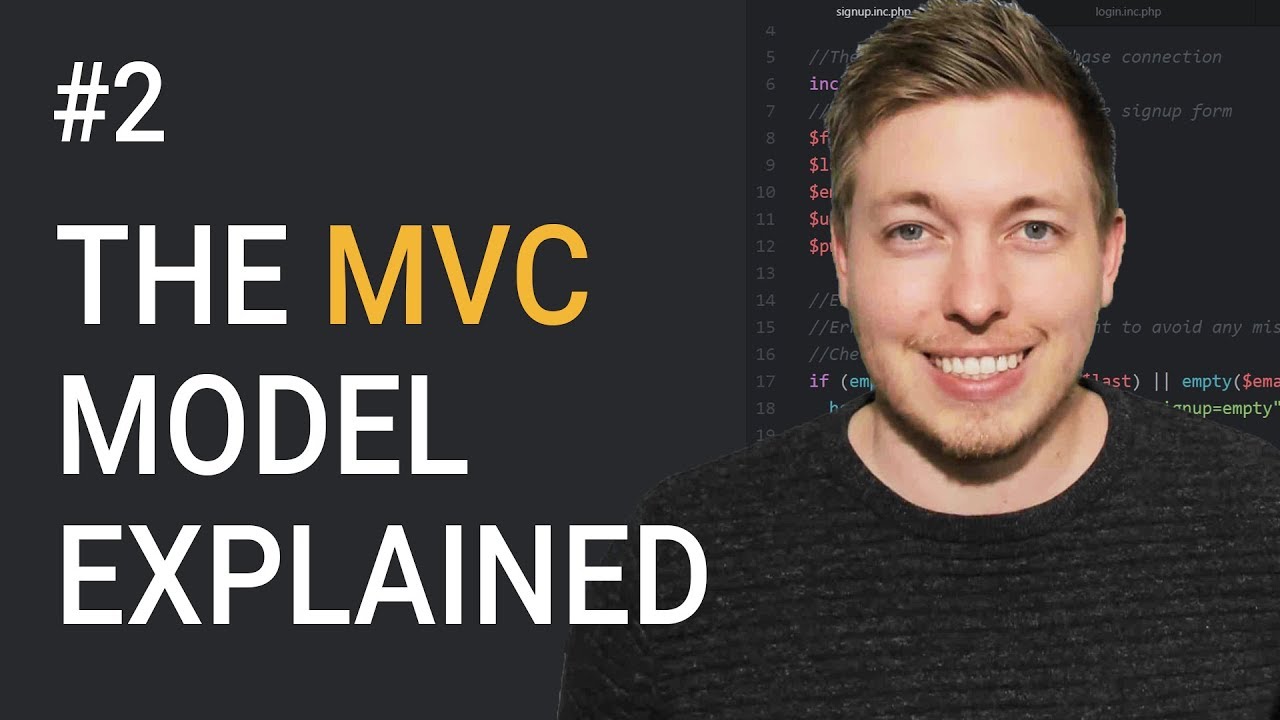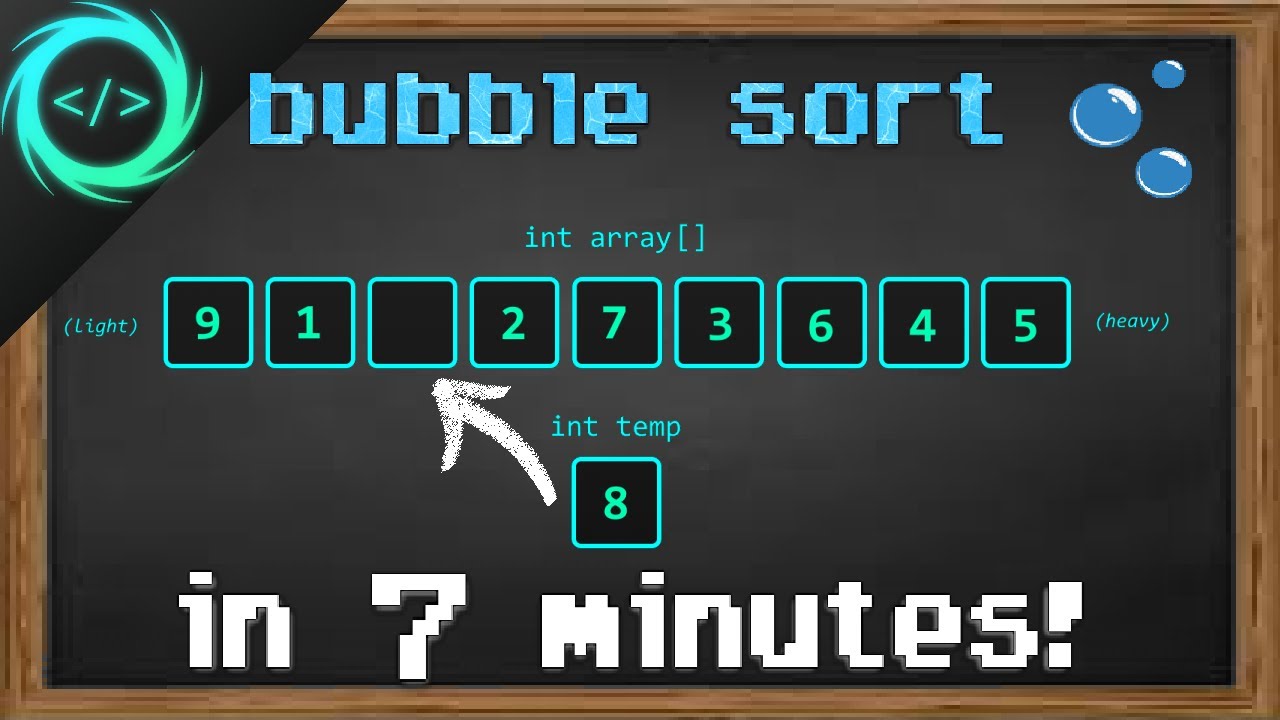Git Tutorial for Beginners: Learn Git in 1 Hour
Git: The essential tool for modern development. 🔧 This quick explainer shows why it's a must-have skill.
🔥 Ready for a deep dive?
- Check out my full course: https://mosh.link/git-course
- Subscribe for awesome coding content: https://goo.gl/6PYaGF
📕 Get my FREE Git cheat sheet:
https://mosh.link/git-cheatsheet
✋ Stay connected:
- Twitter: https://twitter.com/moshhamedani
- Facebook: https://www.facebook.com/programmingwithmosh/
- Instagram: https://www.instagram.com/codewithmosh.official/
- LinkedIn: https://www.linkedin.com/school/codewithmosh/
💡 Why Git?
- Track code changes over time.
- Collaborate with other developers easily.
- Revert to older versions if something breaks.
- Essential for software & DevOps engineers.
📖 TABLE OF CONTENTS
0:00:00 Introduction
0:00:35 What is Git?
0:03:07 Using Git
0:06:11 Installing Git
0:07:38 Configuring Git
0:12:43 Getting Help
0:13:35 Cheat Sheet
0:14:05 Taking Snapshots
0:14:38 Initializing a Repository
0:17:10 Git Workflow
0:21:46 Staging Files
0:25:24 Committing Changes
0:27:37 Committing Best Practices
0:30:21 Skipping the Staging Area
0:31:46 Removing Files
0:33:48 Renaming or Moving Files
0:36:06 Ignoring Files
0:42:41 Short Status
0:45:33 Viewing the Staged and Unstaged Changes
0:50:33 Visual Diff Tools
0:55:27 Viewing the History
0:57:39 Viewing a Commit
1:01:37 Unstaging Files
1:04:28 Discarding Local Changes
1:06:17 Restoring a File to an Earlier Version
#git #devops #coding #softwaredevelopment